Broken Hardware Buttons? Get On-Screen Navigation Bar Without Root
If your mechanical home button or capacitive navigation keys are not working. In this situation, some users have turned to root mods to solve the problem, but not everyone is willing or able to root their device.
Thankfully, there is an app that enables on-screen navigation buttons without requiring root access. It is very simple to set up, so if your hardware buttons are broken you can easily enable Android's nav bar and get soft keys.
Step 1: Install Virtual SoftKeys
Open the app, and you will be prompted to grant a pair of additional permissions.
Step 3: Adjust Setting For Your on-Screen Buttons
Here you will notice transparent red bar across the bottom of your screen-this is the trigger area for showing and hiding the soft keys. The keys appear when you swipe on this area, then they disappear when you swipe down. You can change height, width and position of the navigation bar.
Step 4: Navigate Your Phone With Software Keys
Once all set, you're ready to navigate your phone using on-screen keys. Just swipe up from bottom edge of your display when you want to bring up the buttons, then you'll be able to use all buttons.




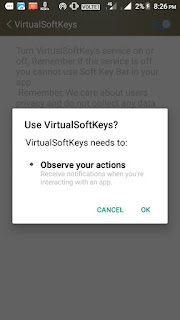


Comments
Post a Comment