How To Log Out Of Facebook Mesenger
How to log out of Facebook Messenger on Android
There are two methods of logging out of Facebook Messenger on Android:
Clear your Messenger's data in your device Settings, or log out of the Messenger session from your Facebook app.
How to clear Messenger app data in Settings
To log out of Facebook Messenger, you need to go into your device settings.
- Clear app from recent apps list
- In Settings, scroll down to Apps or Applications Manager, and find Messenger.
- Tap on Messenger
- Go to Storage and USB
- Tap Clear Data
Now when you go back to tap on Messenger in your app drawer, you will see that it won't log you in automatically.
Log out of Messenger session from Facebook app
If you are using Messenger, chances are good that you are also using the Facebook app as well. From the Android Facebook app, tap More button on the top right (which should appear as 3 lines), then go to Account Settings, followed by Security and login. You will see a section called Where you are logged in, then just select Messenger session and tap Log out.
How to log out Facebook Messenger on iOS
Go to your Facebook app (not Messenger but the Facebook iOS app itself), then tap the More button on the bottom right. Scroll down to Settings, tap Account Settings, then Security. In the Security menu, go to Where you are logged in. Once you open it, you can manage all your Facebook account's active sessions across any device, app or browser. Then just close the session listed as "Facebook Messenger on iOS 10" or whichever version of iOS your iPhone is running on. The next time you run Messenger, you will be logged out and prompted to log back in with the same account as before, or you can choose to switch accounts at that point.
How to log out of the Messenger app using desktop site
You can easily log out of the Android or iOS Messenger apps from the Facebook website, using your laptop or desktop or you can also use phone browser. Go to facebook.com from your browser, then go to Settings from the drop-down menu on the top right. Go to Security and Login, then find the section called Where you are logged in.
Find the Messenger session you would like to log out of, click the three dots on the right, then click Log Out.
These methods are a bit annoying, but they really do work. If there is any other method you know. Let me know in the comments.
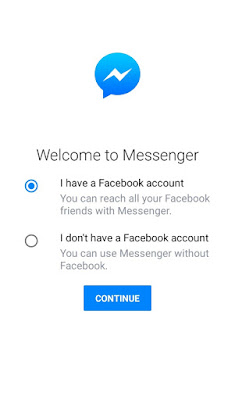


Nice tutorial for how to not be tracked by facebook !
ReplyDeleteI like this phone!
ReplyDeletenice work instruction here dude.
ReplyDeleteGood info on keeping some privacy
ReplyDeleteGood phone+
ReplyDeleteI must appreciate this article cause all the information about the How to logout of Facebook and it's really interesting.
ReplyDeleteHow to logout of Facebook